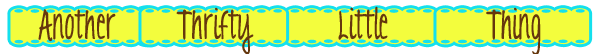


Once you signup with Sponsored Tweets, click on the Brown Tab at the top of the page where it says "MY ACCOUNT". Your page should look like my screen capture above. Your settings on this page will determine what type of tweets are offered to you, as well as the pay rate.
There are three main features you want to make sure you have setup here:
1.) First and foremost, make sure you have your account set to "Notify Via Email". When I first set up my account, I didn't do this and missed out on many paid tweet offers because I didn't know about them! You want to set this to the email that you check most often, as your offer for a paid tweet will expire within 3 days if you don't login and accept.
2.) "Charge Per Tweet" - I recommend using their suggested rate. When I first started in 2010, mine was only .13 cent. I actually got many more paid tweet offers at that rate and it gave me time to get used to approving tweets and what type of tweets I wanted to approve or decline. As your twitter followers number increases, so will your suggested rate per tweet. Yours might even be higher than mine!
3.) "Keywords" - This will absolutely determine the types of tweets you get as well as their amount of clicks. You want to match this up to your blog genre or your interests. Since "Thrifty Little Things" is all about DIY, Deals, Coupons, Free Stuff, etc. these are the type of keywords that I selected. When you begin typing in each keword ( you can choose up to 10) it will autofill a recommendation and show you an average popularity for that phrase. The higher that number, the more offers you will get in that category.
Those are the 3 MUST DO Items to get started with Sponsored Tweets. I've found it a very simple & quick way to make a little extra money on a regular basis. All I do when I get an offer via email is login and approve the tweet or reword it. They will tweet for you automatically. Whenever you like, you can request payout via Paypal and it transfers automatically. I love getting paid to tweet!
If you're on Twitter and you're not getting Paid to Tweet, this is another Thrifty Little Thing, highly recommended!
CLICK HERE To Signup with Sponsored Tweets or Login and setup your account to start earning extra money !

P.S. Don't miss another Thrifty Little Thing! Get them directly to your Inbox by subscribing to our FREE newsletter HERE
P.S.S. If you enjoyed this post, be sure to SHARE & Follow Us on Facebook and Twitter, plus PIN IT on Pinterest!


No comments:
Post a Comment
I LOVE Comments! Leave me a comment below and let me know what you think!