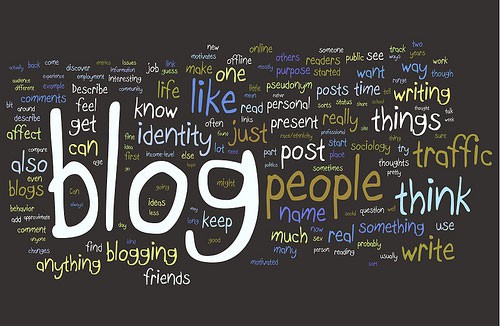
How To Create a Custom Facebook Page URL
Having to copy/paste the annoyingly long url for your Facebook page is just one reason why you might want to do this.
The other reason would be to secure your Blog's name or what you might call your Logo, Trademark or "Brand" before someone else does. For me, that would be "Thrifty Little Things". I have no clue what I would have named my page if that had been taken! It's nice for it to match your Blog name, so your readers can easily find you across the board with that same "name".
Having your own custom url also makes it very easy to list this on your
Business Cards, email signatures, etc. As you become more advanced in blogging, you'll also realize that it helps with search engine rankings! Google DOES index Facebook Pages & Links! It's really a no brainer.
However, not everyone realizes how easy this is to do, so I'm going to break it down for you and hopefully those of you that have not done so, will be able to implement this change very easily for your own benefit, as well as that of your readers!
STEP 1: CLICK HERE and you should see custom url options for your personal profile (possibly already set) and also below that, the option to "Set a Username for your Pages"
STEP 2: You will get a dropdown menu listing your Facebook Pages - select your page from this list
Step 3: Select your page username / check availability **NOTE** Very carefully check what you've typed and make sure you are set on the name! Once you set this username, it can NEVER be changed!
Once you have done this, you will now see your new Page url in the custom format like my own: www.Facebook.com/ThriftyLittleThings
See how simple that was! It's just one of those things that is not widely announced, but has great benefits!
If you have any problems, I'm happy to help, just leave me a comment below!

P.S. Don't miss another Thrifty Little Thing! Get them directly to your Inbox by subscribing to our FREE newsletter HERE
P.S.S. If you enjoyed this post, be sure to SHARE & Follow Us on Facebook and Twitter, plus PIN IT on Pinterest!


No comments:
Post a Comment
I LOVE Comments! Leave me a comment below and let me know what you think!